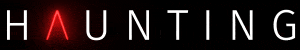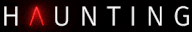JOIN OUR COMMUNITY
SLACK COMMUNITY FORUM HOW-TO GUIDE

What is “Slack”?
Slack is a perfect blend of a chat room and a forum message board. It combines the short, quick responses with an organized system of Channels, which are the “rooms” that you chat in. Slack is easy: there’s very little set up, it’s extremely easy to switch between Slack forums (if your favorite immersive experience also uses Slack), and it’s designed for you to jump in and out with little commitment. All of the members in the slack are members of the community–so say hi and make friends!
Join a welcoming and enthusiastic community! Nerd out with us about immersive experiences, haunted houses, or even random events!
How does Haunting use Slack?
In the Haunting slack forum, each channel is organized as a different company. So for example, Alone, Blackout, Delusion, Scout Expedition Co., and The Speakeasy Society are all channels in our slack. So if you have a question about an upcoming show in The Kansas Collection, a Wizard of Oz themed immersive experience from The Speakeasy Society, then just click on their channel and ask your question. Questions can range in topic: “When do tickets go on sale?”, “Do I need to dress up for the show?”, “What have previous shows been like?”, “I just got tickets for the 8th, anyone want to join me?”, “I can’t make it, anyone want to buy my ticket from me?”, or “I stayed in the room with the Tinman, can anyone share what happened with the lion?”.
There’s no right or wrong questions, and definitely no dumb questions, so ask anything you’d like.
Have a question? We have you covered! Talk to some of your favorite creators before you buy tickets!
The Perks of Joining Slack
Everyone will enjoy slack a little differently, but below, I’ll list five reasons that I love Slack.
- Be apart of a welcoming and inclusive community that loves immersive theater and haunts just as much as you do!
- A notification is sent out immediately when tickets are on sale so you’ll never miss a show again (very helpful with shows selling out in a few hours now!).
- Coordinate with friends to go to events with them, and make new friends in the process. And even if you don’t go with friends, you probably will see a few members from this community at any given show.
- Slack offers a space to ask questions, discuss theories, share stories, and make sure you never miss an announcement again! Sometimes a creator may even join in and answer some questions!
- Finally, your favorite immersive theater shows are also using Slack and it’s so easy to switch back and forth: The Lust Experience, The Midnight Commission, The Sudden Loneliness Gift, The Boanthropic, and Project Augeo.
One-Click switching between immersive experiences! If you’re going to play, join Haunting as well!
You’ve Sold Me, How Do I Join?
- First click here to be invited.
- Set up your profile with your username.
- Download the mobile app and bookmark Haunting.Slack.Com.
- That’s it!
Go to events with your friends and make new friends in community!
General Slack Tips
Slack is extremely powerful and there’s a lot you can do with it because it was designed for businesses. Yet, as a community, we don’t use a lot of those tools–so I’ll just go over some of the more basic techniques to get you started. On desktop you’ll notice all of the channels in a panel to your left; on mobile you’ll have to click our little “glowing A” symbol to have that pane emerge. From there, you can click on every channel to view the conversation or join in. If new people are talking, that channel will light up to make you aware of it. If you want to get someone’s attention, putting an “@” sign before their name will alert them. If you want to further talk to this person more privately, you can scroll down past the channels in the side panel to get to “Direct Messages” and click on someone’s name to talk directly to them.
If there is a channel that you were added to that you don’t want to partake it, that’s fine–not every experience is for everyone–you can leave that channel by entering it and then clicking on the “gear” symbol on desktop or the “down arrow” on mobile (both in the top right corner). There will be an option to leave the channel there. If you don’t want to leave the channel, but the notifications are too much, you can always mute a given channel. Or all notifications all together. When you are in the channel you want to mute, again click the gear or the down arrow to see the “Mute Channel” option. If you want to mute all channels, go to notifications and you can adjust your settings there. Depending on your personal style, we recommend muting some channels, but always leaving @channels as notifications (you wouldn’t want to miss out on tickets!).
If you don’t like notifications, no problem! You can mute any channel you want, or mute all channels. Just keep @channels on so you are aware of ticket sales!
Concluding Remarks
If you’ve made it this far, then welcome to the Haunting family! Glad you could join our community. If you ever need anything, feel free to reach out–I’m “TaySavesTheDay” on the forum and you can talk to me any time. Further, if there’s a new experience or something that deserves a channel and I haven’t made one yet, just let me know. I’ll be happy to accommodate. Slack to me is a place where I can be me. I can nerd out and talk about immersive theater with my friends. I can shed that Feeling of Missing Out (FOMO) because I am always in the know when new experiences pop up or when tickets go on sale. And I can continue to make friends. I have made some of my closest friendships in that this slack forum or the ones for the experiences I love. Welcome to the Haunting Slack!